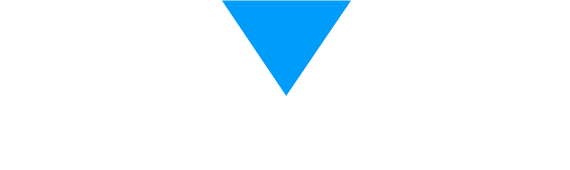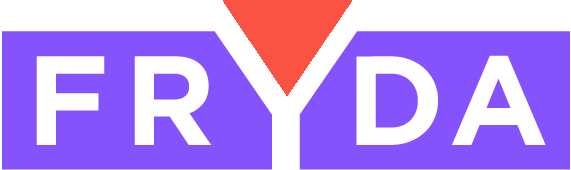Job file upload and quotation submission in today's update v2026.26.6.
Both the file upload feature and the Quote Builder element received new functionalities, making them easier to use and with a better user interface. Have a great weekend!
File Uploader Component
- The file upload starts automatically after selecting the file
- In the component settings, you can specify what message to display to the user after the upload (optional)
- New setting option to specify that after the upload, the system should navigate to the application elements list. Useful if the team member's only task is to upload the file
Quote Builder Component
- Improved appearance when workday management is enabled
- Modified wording for clearer and quicker understanding
- Clearer UI when package deals are activated regarding product management
- Clearing all products from the package function when package deals are activated
Several refinements for even easier use v2026.26.2
According to our 2026 goals, today's update focuses on the usability of the system. Thanks to this, it has become even easier to use our system with some components and using the table application element list.
Title selector building block - It can be turned on to allow editing the creation date in the title selector building block, in this case a date editing option will appear at the beginning of each item row. API - When adding elements to the application, the creation date can also be provided. Contract item prices building block - The profit value receives a light red background if negative, and a green background if positive. - The quantity of the material item and the associated fee item can be automatically synchronized. Tabular view among application elements - A button with an explanation that disappears after 10 seconds can be seen above the table, showing the purpose of each button during the use of the table. Inventory list - Transformed clearer labels in the inventory product/service list.Two new building elements v2026.26.0
New file uploader component that allows uploading multiple files at once, and another new component that enables modifying the creation time.
Multiple File Upload Component
- New component allowing simultaneous uploads of multiple files
- The component is capable of all functionalities of the normal file upload component
- The system indicates file upload progress with a progress indicator
- Supports upload of files in any format
File Upload Component
- Enhanced appearance in the component
Creation Date and Time Component
- New component to modify the creation date and time of a particular application element
- Configuration available within the component settings, in the block header
Task assignment and email sending v2026.25.5
In today's update, we are focusing on the features listed in the headline. This means you can easily assign tasks to your colleagues, and thanks to the development of the email sending component, it will prioritize the email templates associated with the specific application.
Managing Colleagues/Users - A table with limited information in the Colleagues management section - Possible tasks to assign to colleagues from the colleagues list, click on the + Task button next to their name. In this case, the colleague will be pre-selected as responsible. - Possible tasks to assign to a colleague from the colleague's page, click on the + Task button at the top right. In this case, the colleague will be pre-selected as responsible. Creating Tasks - A window to create tasks with limited information - It is no longer possible to save a task without providing the due date and task description. Email Sending Component - The system now organizes email templates that are paired with the application component. Email Template Folder Capability - In the Documents/Templates menu, now there is an option to create folders for Email templates.Let's start the week with an HR development package v2026.25.0.
Fryda is striving to make the work of all colleagues, including HR professionals, easier. This is facilitated by our latest development package: The attendance sheet interface has been improved, the new employee addition interface has been redesigned, the job position/announcement-related information has been separated into a separate section on the employee profile, and employees registered under Simple Employment form can now be easily managed.
Attendance interface
- Simplified left-right scrolling in the overview table
Add new employee interface
- Redesigned clearer user interface, mainly for mobile devices
- Ability to indicate if the employee works with simplified reporting for you
Management of colleagues / users
- Redesigned interface, information related to job role / reporting moved to separate section
- Ability to provide a detailed job description associated with the colleague
- Ability to provide the colleague's FEOR code
- Ability to indicate if the employee works with simplified reporting for you
Simplified employment feature
- Information about whether the specific employee is registered with simplified reporting is visible in the employee list
- Displayed in a table format in the attendance interface where you can mark the days the employee worked
- The system alerts with various icons and colors if we are approaching (yellow color) or exceeding the limit (red color) in the current month or year
If it's Friday, then... June 24, 2026.
... end of the week, but what's even better is a Fryda update again, which improved the Offers component, now you can bill multiple application elements at once in table view and the application settings section has become more user-friendly.
Building Element Quotation - During data import, non-importable fields (i.e., fields not to be imported) can be hidden, making it easier to match the data. - Possible bulk VAT modification, for cases where bulk imports do not include VAT and you want to specify a different VAT in the quotation. Invoicing Selected Items Feature - In tabular view, it is possible to invoice selected rows, whether all line items or individual application elements in a row. - For this feature, two settings have been added in the application settings: first, you can set the logic of the name with variables, and second, you can define who should be default when selecting a customer during invoicing (which can be freely changed during invoice generation). Application Settings - Redesigned better appearance in the application settings screen.HR developments v2026.24.0
Starting from today, the HR functions of the system have developed. Now you can also upload files to your colleagues, which the system will display in date order. Additionally, you can also conduct monthly evaluations of your employees.
File upload to colleagues:- Possible to upload files to each colleague
- Many preset types to choose from, such as ID card, employment contract, resignation, contract modification, sick leave papers, certificate, national health insurance card, etc.
- Comments can be added to the file
- The system displays the files in chronological order, starting from the most recently uploaded, in a tabular form
- Any file format can be uploaded without restrictions
- You can filter the file list by type and date
- Can create monthly performance evaluations for colleagues
- Can create multiple types of performance evaluations
- When evaluating performance, criteria can be created and it can be specified who should evaluate the given criteria, so multiple colleagues can participate in a colleague's monthly evaluation based on different criteria
- For an evaluation, you can specify who needs to be evaluated. Here, even colleague groups can be specified for easier administration
- Every month, for those assigned with evaluation tasks, the system will display the table and the evaluation request until all evaluations are completed
- In the monthly table, unrated elements will be highlighted in red by the system for better clarity
Intelligent operation and a more user-friendly interface v2026.23.3
A more beautiful interface and smarter functioning include features such as stock management in the application's item list and contract item pricing in the building element, as well as reschedulable tasks in the Daily tasks widget.
Application element import
- The application element import works even more intelligently, it pre-selects and marks the previously used selections
Application Element List
- In the application element list, when scrolling to the table on the page, the system also shows an animation of how to scroll the table
Contract Item Pricing Component
- It is possible to create invoices or credit notes from items and select which items to invoice (if you only want to invoice the first one, for example).
Daily Tasks Main Page Widget
- It is possible to reschedule our tasks, including the expired ones.
Inventory
- Transformed, nicer inventory table
- Reserved inventory is now visible
Warranty processing v2026.23.0
Our latest update brings the process of automatic and user-friendly warranty handling.
Warranty Handling- A QR code appears on the PDF-based invoice that can initiate warranty handling
- For Online invoices, there will be a link to start the warranty handling process
- In the warranty handling section, warranty handling can be initiated line by line
- During warranty handling, the problem can be described, an image can be uploaded, and contact details can be provided. The system automatically fills in the contact details based on the invoice information, but modifications can be made if necessary
- After submitting the warranty handling request, the system sends a confirmation email containing a live link to track all events of the warranty process in real-time
- The live link is accessible from the online invoice by clicking on the warranty handling page
- Within Fryd, all ongoing cases can be seen in the warranty handling menu in the Inventory section
- Within Fryd, with just one click, we can change status or send a message to the customer regarding the warranty handling process
"Smarter product building blocks and complete data deletion v2026.22.0"
Profit margin percentage is a key element in the product selection and quoting process, but the Settings menu now features a Reset function that allows you to delete all customers and all application elements within a given company. This means that if you have uploaded test data into the system, you can easily delete them.
Product Selector Component
- Better layout in the product selector component
- New settings option to enable entering profit %, where for each row (or the entire product list), a profit percentage can be entered that the system applies to the purchase price while entering the profit percentage. If there is no purchase price, the field is inactive.
Quote Builder Component
- New settings option to enable entering profit %, where for each row (or the entire product list), a profit percentage can be entered that the system applies to the purchase price while entering the profit percentage. If there is no purchase price, the field is inactive.
Reset - Delete All Customer Data
- It is possible within a specific company to delete all customer data. Except for issued invoices, the system deletes customer data from everywhere. Where specific customers were selected, the customer selection is cancelled.
Reset - Delete All Application Elements
- It is possible within a specific company to delete all application elements of a specific application.
- This deletion method does not delete the application itself; there is a separate option for that in the Applications section.
Reset - Delete All Invoice Paid Status
- It is possible within a specific company to delete the paid status of all incoming and outgoing invoices.
Finally Friday 2026.21.31
In our usual Friday update, this time the Customer Portal was the focus, but the synchronization of the external warehouse has also been improved.
External Warehouses
- Sync every 2 hours can now be set up for external warehouses, in addition to the current options.
Customer Portal Editor
- Page and menu element links can be copied in the page and menu editor, making it easier to link from elsewhere to the system.
Settings - Customer Portal
- The customer portal settings section is visible and the customer portal website address is clickable.
Customer Portal Links
- A new option added between the Customer Portal settings Webshop links functions that lists all webshop product category links. These links can also be copied.
Customer Portal HTML Content Builder - Settings
- More options are available in the content elements editing view. This includes easier image insertion, managing tables, links, and text formatting.
Better inventory management in v2026.21.20
Better income tracking, improved list view and interface, more user-friendly product packages. Today's update mainly brings improvements related to inventory management.
Stock list settings- It is now possible to set exactly which columns should appear in the stock list, so you can disable those columns that are not absolutely necessary.
- The creator's name is now visible in the list view.
- In the Settings / Receipts menu, you can now set the default payment method, which will appear in the new Receipts and Returns.
- Redesigned interface and clearer descriptions in the Internal Stock Movement view.
- Better appearance in dark mode.
- Easier product package creation.
- Improved navigation between product packages and individual products.
- Smarter operation when automatically adding line items to receipts.
- Compact design to display more data on one screen.
- Net total calculation and value display for better traceability.
- Ability to edit net and gross unit prices when editing a receipt after the fact.
- Manually specify the receipt date during entry.
Many advances in many areas v2026.21.7
The Quotation and Email sending building block has been improved, a dedicated email template editor has been added, more customizable programs have been implemented, and even better Customer address management is included in today's update!
Edit email templates- Renamed the Documents menu item to Documents / Email templates menu
- Added a new option within the menu to specifically edit email templates
- Now you can choose from not only templates created in building blocks settings but also email templates when sending emails
- Can now hide/show entire workflows depending on values of input fields. In the application editor, click on the 4 small squares next to Workflows, then select the Visibility option in the pop-up menu. Here you can set visibility based on values of multiple input fields.
- Now you can specify the button label for copying Quote items to the items in the Quote building block, making the user interface more tailored to your needs
- You can now provide various types of customer addresses, including Mailing address, Investment location, and Job location, as needed
Even more new developments and a restoration function related to invoicing in the v2026.21.0 update.
We continued refining our invoicing system with today's update, making the invoice template more customizable, improving intelligence, and adding a feature for modifying invoices.
Invoice Settings- Specify what should appear in the header of credit notes
- You can specify whether the note on the invoice should be visible below (this is the current default setting) or above the items
- For input fields, if set to numeric type, it is possible to use it as an invoice item. For example, if there is a shipping fee or any other fee set as an input field and a value is entered, it will appear on the invoice after issuing the invoice from the respective application element
- Smarter behavior when invoicing in different currencies
- When searching in the customer database, the email address is also displayed
- Now modified invoice can also be created
Enhanced and even more customizable billing features v2026.20.0
In our latest update, we have introduced new setting options, additional features for cancellations, a more informative invoice list, and new variables related to new accounts.
Billing Settings
- You can now set the system to prompt for confirmation when clicking on the invoice issuance button
- Option to simplify the view, where some rarely used options are hidden in the Invoice Issuance view
- Redesigned interface in billing settings view
Invoice List
- Shortened invoice list, showing which final invoice was derived from the deposit invoice
Invoice Cancellation
- Now when canceling an invoice, an email can be sent automatically
- The email template to be sent during cancellation can be selected and sent during cancellation
Billing Email Settings
- Now when canceling an invoice, an email can be sent automatically
- Redesigned interface for editing billing emails
Variables
- Cancellation ID and invoice notes can now be used as variables
Job: import and minor developments for the weekend! v2026.19.7
Thanks to our regular Friday update with minor modifications, the import function within the applications, billing, top navigation bar, API, and customer management have been further improved!
Customer Profile
- Now the customer's website can also be provided on their profile
...
Customer portal improvements and Promotions v2026.19.0
We continued the development of the customer portal, where now even manufacturer-specific descriptions can be provided. But today's big update is the management of promotions, where a new interface allows users to specify and manage discounted prices within the system.
Customer portal redesigned webshop functions
- We have organized the webshop features available in the Settings menu onto one page. This was necessary because we have added additional webshop features to the system.
Customer portal - Webshop - Manufacturer-specific descriptions
- New option to create descriptions related to manufacturers
- The descriptions appear in the webshop on the product details page, after the product descriptions
Pricing / Special offers menu
- New menu item within common elements
- Here you can access options related to pricing
- We also referenced the accessibility of coupon codes from here
Creating promotions
- You can now create promotions
- You can specify the validity period for the promotions
- Within the promotions, you can also create discounts for specific products, product categories, or manufacturers
- The discount can be a percentage or a specific value
- Automatic minimum profit % setting that protects you from selling products at a negative price; this function can be turned off but will be automatically activated for new promotions
- Promotions are visible in the customer portal, showing both the promotional price and the discount amount in both product list view and product detail view
Customer portal developments v2026.17.4
The focus of our latest development package is the customer portal functionalities related to the website that can be created by Fryda. Users can enter custom JavaScript and meta data, and the management of settings has become more fault-tolerant.
Individual JavaScript Input Option
- New feature in the customer portal settings
- A code editor interface where you can add JavaScript code to your page
- This will appear between the script tags on every customer portal page
Customer Portal Settings
- The system will no longer close the Settings window if clicked beside it, avoiding accidental closures without saving
Input of Basic Data in Customer Portal Page Editor
- When editing pages, custom meta data can now be provided, which will be included when the webpage is generated. These include values like title, description, keywords, og:title, or og:image.
- If no value is provided, the system will continue to auto-fill these
Customer Portal Menu Editor
- Redesigned menu list display shows where each menu item leads
- Product categories can now be specified as menu items
- Enhanced menu item editor with clearer use and brief description of the function shown
Complex documents and new document editor v2026.16.0
With our new document editor, you can now edit document templates in a user interface similar to Microsoft Word, making it easy and fast to manage familiar templates such as quotes or contracts in the Fryda system!
Transformed user interface on the document page
- By clicking on the documents in the left-hand menu, you can now choose between simple and complex documents. The system also provides a description of which document type to use for what purpose.
Management of Complex Documents
- The list view is similar to normal documents, with the added feature of .docx import.
- Document editing is done on an interface similar to Microsoft Word.
- Auto-save feature is available.
- Headers, footers, tables, and images can be inserted into the document.
- The document on the editor interface can be exported to various formats (PDF, Doc, Docx, Html, etc.).
Building Blocks of Complex Documents
- New building block to add complex documents to your applications.
- The settings section is similar to normal documents.
- The building block doesn't have a preview but PDF download and download in DOCX format are available.
- In the building block settings, you can only choose from complex document types.
- Everything else (e.g., settings) works similar to a normal document building block.
Top-level previous navigation bar v2026.15.0
No more endless open browser tabs! With our new development, the system constantly shows previously opened/used items in desktop view, making navigation much easier.
Top History Navigation Bar
- In the top desktop view, a navigation bar appeared where you can see the last few pages/functions within Fryd in chronological order.
- When navigating between pages within Fryd, upon loading a new page/function, the current page appears at the top of the navigation bar, and the previous one moves back a position.
- The elements of the top bar are clickable, allowing for easy navigation between 2 or more pages/functions.
- The content of the top navigation bar remains after logging out, allowing you to continue your work the next day right where you left off.
- On a wider monitor, you can see 5-7 history items, while on a narrower monitor, 3-5 history items are visible.
- This section of the system looks and functions similar to the Windows taskbar.
Improving navigation within the system is an important goal for us in 2026, so we are working on enhancing the navigation features in the mobile version as well!
Many small enhancements by Friday to version 2026.14.6
In our usual Friday update, our system has advanced in several areas again. Our webshop built with the system has become faster, the search function has improved, the quote builder has become smarter, new invoicing options are available, and even better and more intelligent customer imports await our customers!
Webshop product list builder
- Faster operation, up to 5 times faster on pages where this builder is used
Customer and inventory list
- The system highlights search terms in the customer and inventory list
Customer import
- New field in the import: Company name
- If there is a company name, last name and first name, the system automatically adds it to the contact persons
- Based on the existence of the tax number or company name, the system automatically determines whether it is a company or an individual customer and sets it in the appropriate field
Two new automatically generated statistics v2026.14.0
If you use the Work Times building block, clicking on Statistics in the application’s element list will give you access to two new automatic statistics.
Automatically generated statistics - working hours per employee - If you use the Work Times component, statistics will automatically appear in the application's item list when you click on the statistics. - It lists employees by date. - You can see when and how much each employee worked in the individual date/employee cell. - You can filter by date and by employee. - You can also export the results to Excel. Automatically generated statistics - working hours per object - If you use the Work Times component, statistics will automatically appear in the application's item list when you click on the statistics. - It lists objects by date. - You can see when and how much time was spent on the specific vehicle in the individual object/date cell. - You can filter by date and by object. - You can also export the results to Excel.Manual bank import function v2026.13.0
Our system is able to process bank statements from any bank in the world, and in terms of data protection, this is currently the most secure solution. We do not store the bank statement anywhere; we only use the data during the bank reconciliation process, and afterwards the system deletes the data from memory.
Bank Import
- Can be applied to both outgoing and incoming invoices
- Capable of automatically reconciling payment statuses of invoices
- If automation fails, invoices can be saved manually to individual bank transactions; moreover, the system's AI engine learns and recognizes possible discrepancies and special cases
- Can upload Excel, CSV, and bank-specific files (e.g., .stm format mt940 file)
- The system intelligently tries to identify what data can be in each field, but if it fails to find it, it can be manually provided and override the system's decision
Post-invoice survey v2026.12.0
Thanks to our new feature, you can also send a survey to your customers after invoicing. The functionality can be enabled in Settings / Billing Settings. Reports can also be generated on these surveys.
Billing Settings
- The function can be turned on separately (off by default)
- Unlimited number of questions can be added after activation
- Questions can be multiple-choice (option A, B, C, D, etc.) or open-ended (where the customer can respond freely in their own words).
- If you enable on the online invoice, the questionnaire can be answered on the invoice's online page. It will not be on the PDF invoice, but the QR code on the PDF invoice can lead to the questionnaire.
Questionnaire Report
- New section in the left-side menu, where responses to questionnaires can be queried.
- Filterable by date
- The report is displayed in tabular format
Two new automations in Fryda: Automatically creating a task when accepting or rejecting a quote! v2026.11.0
It is now possible to automatically create a task for a colleague or colleagues when accepting or rejecting a quote.
After accepting the quote, we create a new task automatically: - New automation opportunity can be found in the Automation section of the application editor. - With this, you can automatically create a new task for your colleague or team after accepting the quote. - You can also set the task type, text, deadline, and duration for the task. This automation runs whether you click on the quote acceptance within Fryd or if your customer accepts the online quote. After rejecting the quote, we create a new task automatically: - New automation opportunity can be found in the Automation section of the application editor. - With this, you can automatically create a new task for your colleague or team after rejecting the quote. - You can also set the task type, text, deadline, and duration for the task. This automation only runs when the customer clicks on the reject button on the online quote interface.