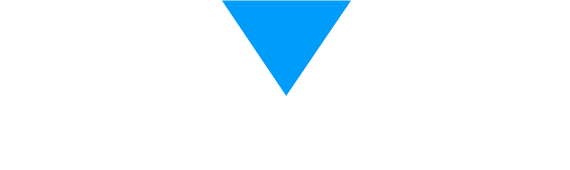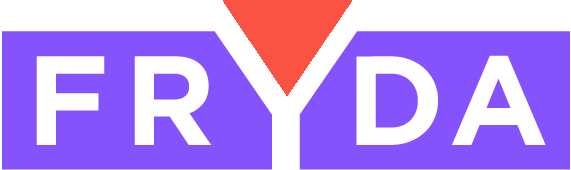This building block contains everything needed for the quote. You can add items to the quote, then provide a comment and specify its validity.
Once ready, you can email the quote to the selected client (this requires the Client Selector building block). You can freely customize the email text or use the default wording. Additionally, you can use variables in the email, incorporating any element of the application into the message.
Your client can view and accept the quote on a beautifully designed page. If needed, they can download it as a PDF and print the paper version freely. On this page, the client can either accept or decline the quote, and you will immediately receive a notification within Fryda about their decision.
In the list view, you can continuously track the status of each quote. You can see whether the client has opened the email or not, and whether they have accepted the quote or not. All of this can be monitored without even opening the specific element of the application, as all the information is readily available in the list view.
The building block offers numerous configuration options, including:
- Enable data import (allows you to load quote items from an Excel file - enabled by default)
- Allow or disable manual product addition (if disabled, items can only be added from the inventory - enabled by default)
- Enable product editing (allows products to be editable after being added - enabled by default)
- Enable or disable the option to apply discounts (allows discounts to be given - enabled by default)
- Restrict the range of products that can be added to a quote - disabled by default, allowing all products to be added.