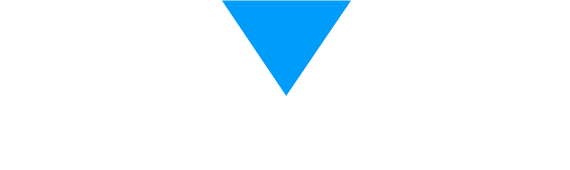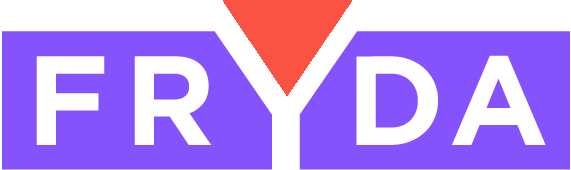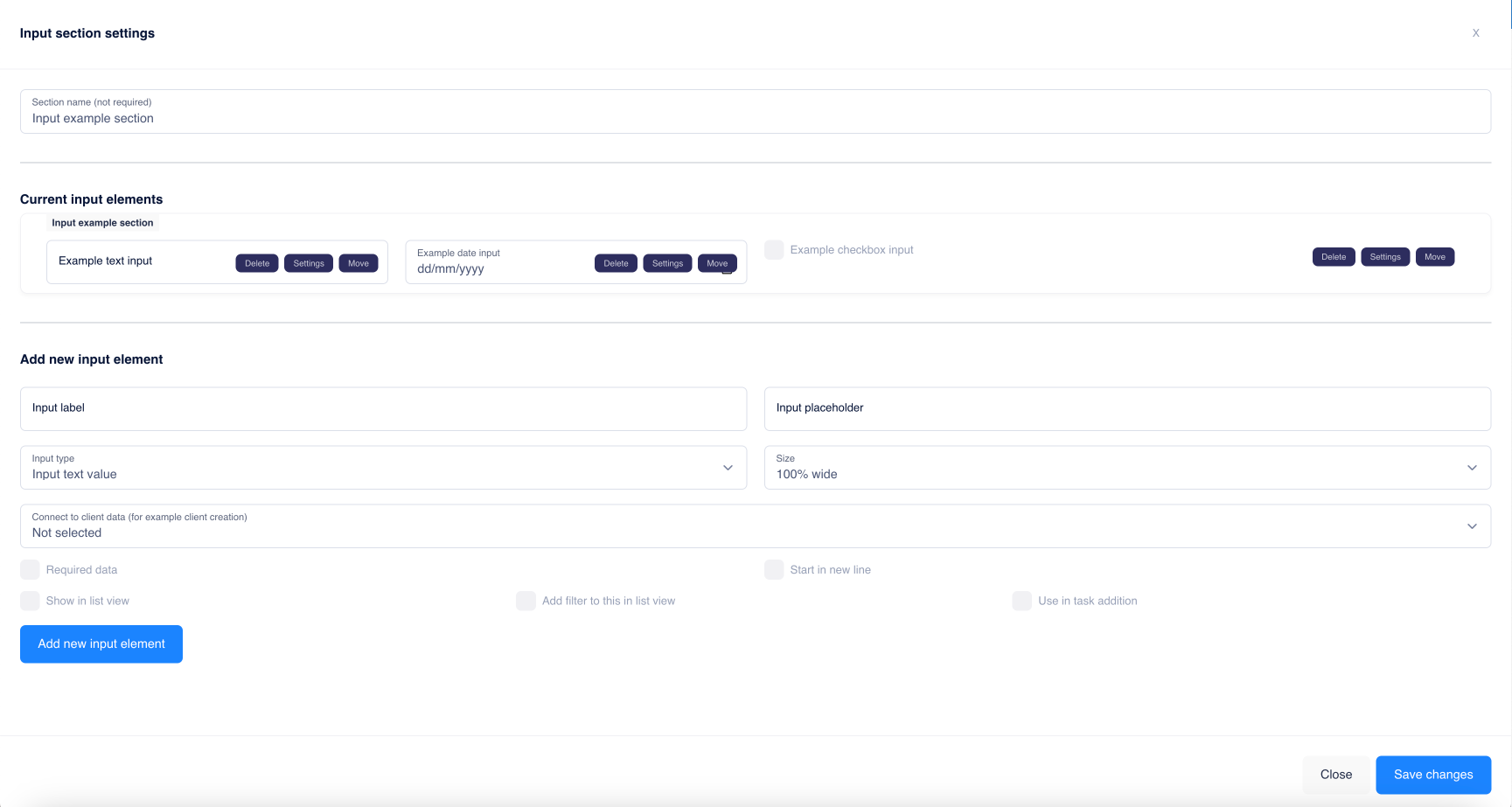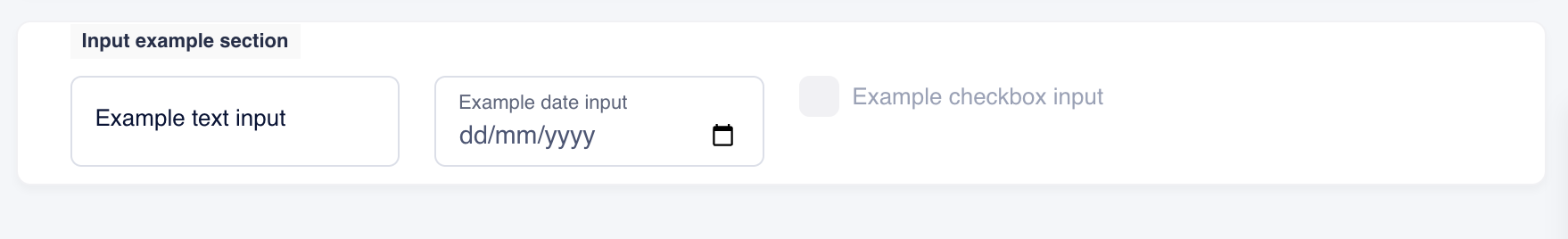This building block allows you to add various input fields to your enterprise system, which can be fully customized and used for a wide range of purposes.
The following types of fields are available
- Input text value
- Input number value
- Input date value
- Input datetime value
- Drop-down menu (select)
- Checkbox
- Radio button
- Pictures
- Type selector
You can manage the values of dropdown menus, checkboxes, and radio buttons using the Lists function
You can customize the fields: define their width, make them mandatory, and set access levels (visibility, read-only, or full editing rights)
You can freely use the values of the fields in any part of the system, such as when creating an invoice or in emails sent to clients. You can also define conditions for the fields' functionality, such as making the display of other fields or building blocks dependent on the value of a field. Example: You can create a dropdown field specifying whether a job is under warranty. If the answer is no, additional fields or building blocks can appear, such as invoice or quotation creation.
The values of individual fields can be automatically transferred to other applications and even used to create new clients or employees. For example, in an HR application, the details of a new employee can be copied to their profile with a single click.
You can filter and search through every created field, and display their values in a list view. Fields can also be grouped into blocks, and you can add an unlimited number of blocks to your application, allowing you to customize it for any system requirements.
Mathematical operations can also be performed on field values, making it easy to handle complex tariffs and pricing logic.
Finally, with the Publish building block, the editing options for input fields can be locked, even independently of the permissions.