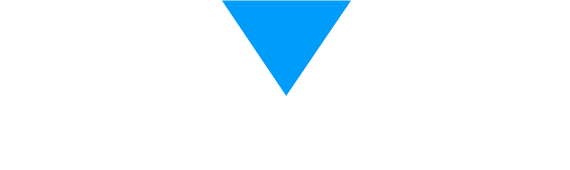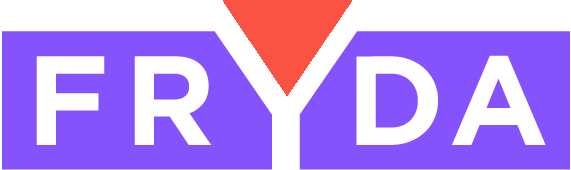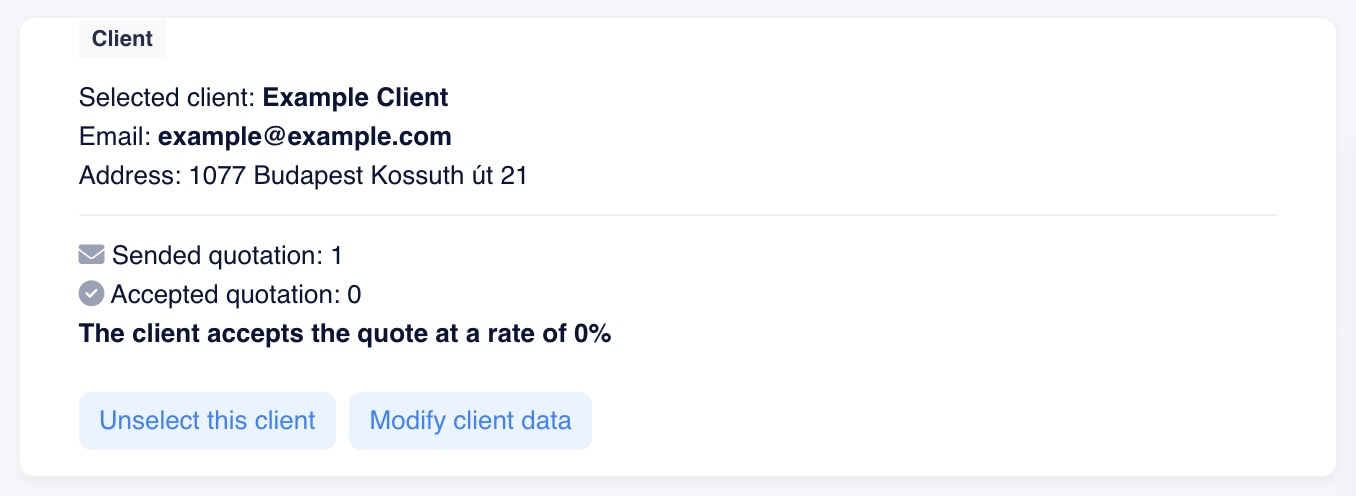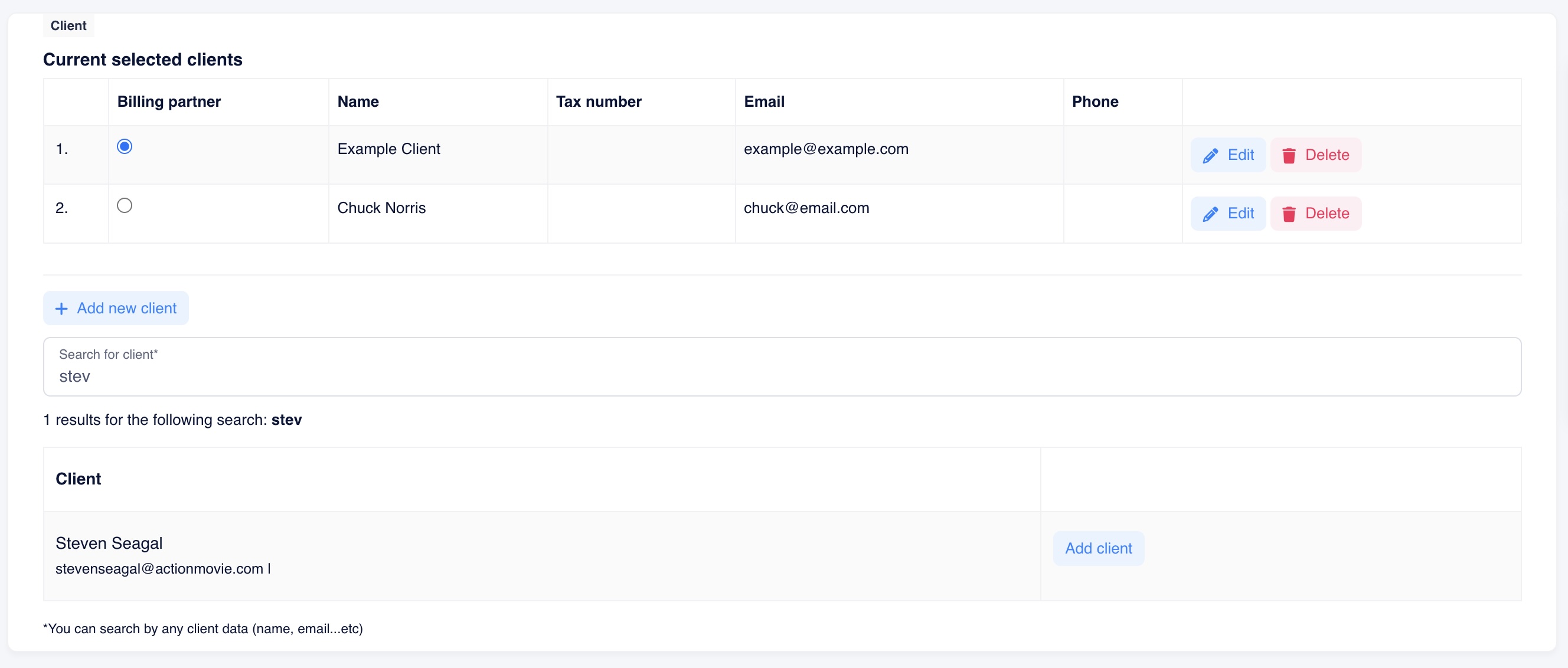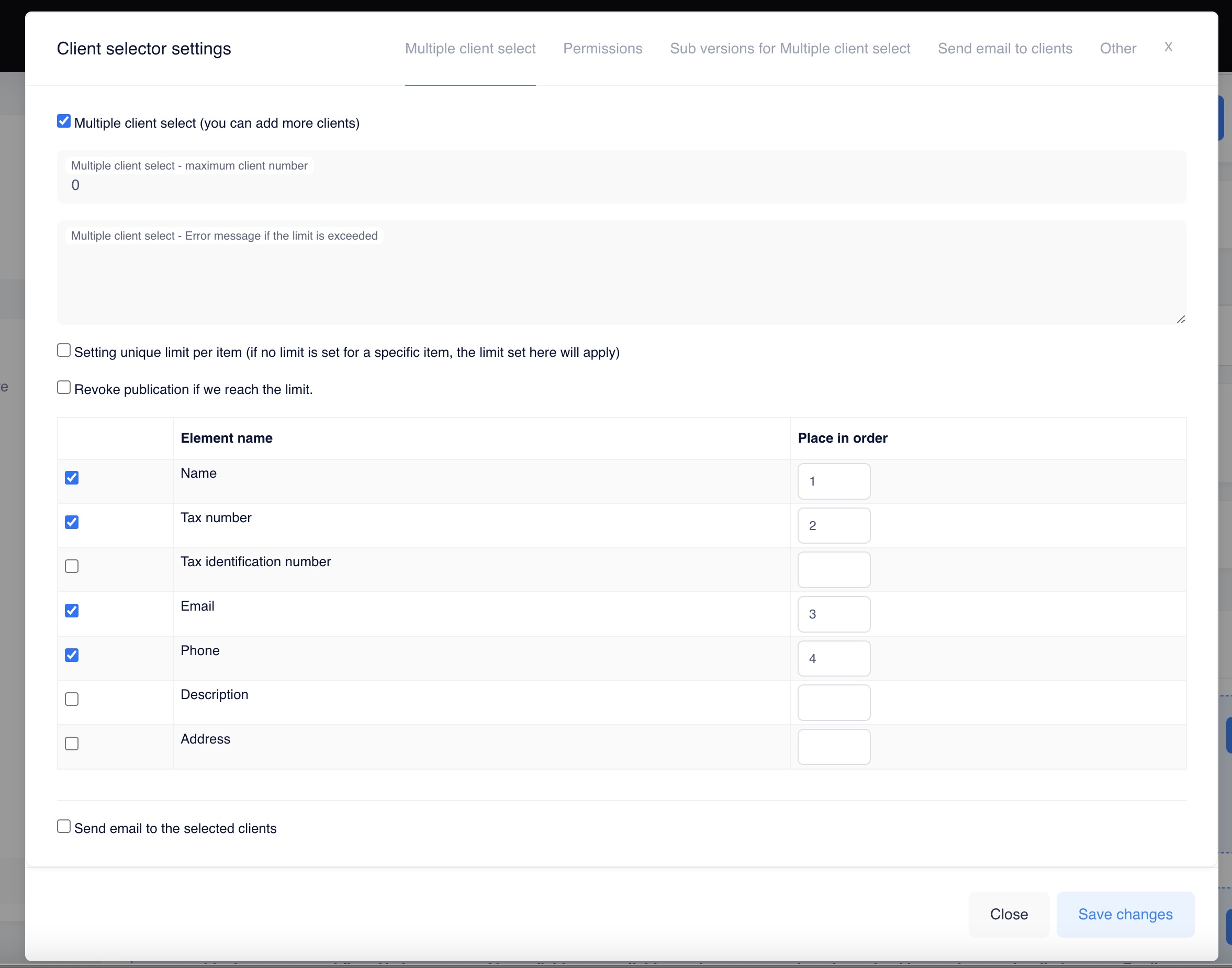In this building block, the customer management function can be added to the application. It's important to note that we have a separate building block for selecting and managing suppliers.
One of the most important features is that within the building block settings, you can define whether you want to select one or multiple customers. If you choose to select one, a search field will be displayed, which disappears after selecting a customer. The customer's data can be edited (this can be disabled in the settings), and you also have the option to add a new customer.
If you want to add multiple customers to the application, several additional features are available. For instance, you can control which data is displayed in the customer table (in this case, the system presents customers in a table format). You can also create subversions with different data content (e.g., tables that can be used in documents, allowing you to control what appears in each document).
For a single customer, the system also displays decision-support information, such as how many quotes they have accepted, whether they have any outstanding debts, and how promptly they make payments (in the case of invoice-based billing).
For customers, you can use unique email templates within the application, even multiple ones.
In documents and emails, all data of the selected customers can be referenced as variables.