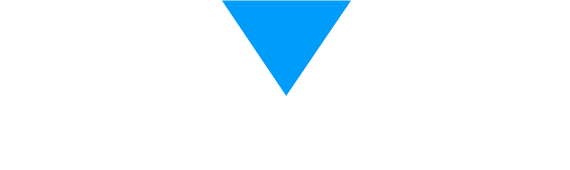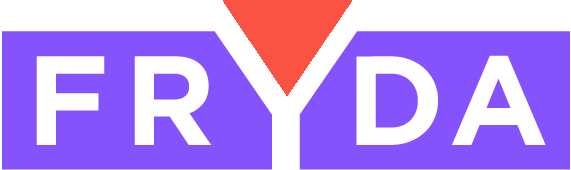In order to make the customer portal even more informative, a kind of alias or nickname can now be assigned to applications, so that the customer does not see "Vehicle Repair" (which may be the name of the application) on customer object cards, but instead sees "Repairs in Progress" (which can be specified for applications).
Customer portal setting for applications
- In the application settings, there is a new option available, which allows specifying how the application should be displayed in the customer object list if there is an active application element selected for that object. It determines how the application message should appear, not its name. For example, in the case of 'Java', it shows the message, e.g., 'Under maintenance'
Customer portal component - Customer object cards
- For logged out users, no data is visible anymore
- The system displays the currently active application name (where the object has been selected) or the name saved in the customer portal