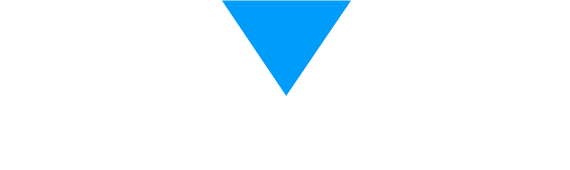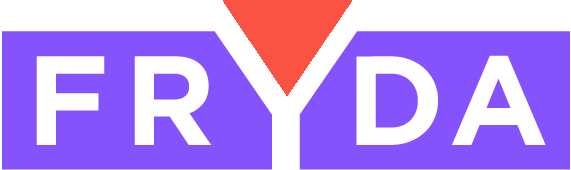You can create user notifications within an application. You can even regulate where these notifications appear in the workflow. Therefore, if there is a multi-step complex project, you can place important notifications for each task and the team member responsible for it, ensuring that these notifications are visible only within that specific workflow and project for that particular team member.
This is our development that consists of two parts, the display of the notifications and the builder element that controls it.
**1. Notifications**
- If there are notifications created, they will always appear on top during the workflow.
- They will appear in a list format with a red background.
- They will remain visible until we click the "Read and close" button.
- Afterwards, they will still be visible as a button, showing how much important information relates to the current workflow (compact view), clicking on it will display the information again.
**2. Builder Element**
- If you want to create such notifications per project, you need to add the "Application Item: User Notifications settings" builder element.
- In this builder element, you can create and manage these notifications.
- You can also see who, when read these notifications.