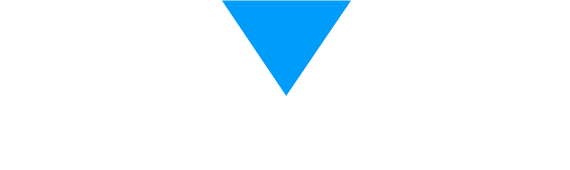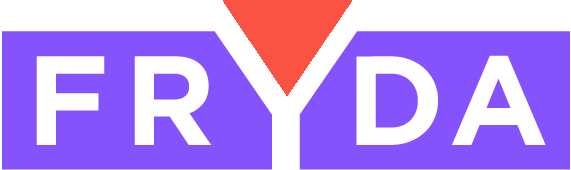Based on feedback from our users, we have improved the data import sections. The new version makes it easier to work with and reduces the possibility of errors while using it!
Data Import
- In the system, in all data import locations where there is a selected data mapping, it is indicated with a blue border in case of a dropdown menu, making it easy to determine which data fields have already been matched for the columns to be imported. Of course, when the system automatically pairs data (because it can learn or provide automatic suggestions, e.g., for a client import, receipt, or quote), the entries marked by the system can also be seen with a blue border after loading.
Client API
- When requesting addresses, if a specific address type is requested and there is no result, the system returns the address if only 1 address is saved for the client in total.