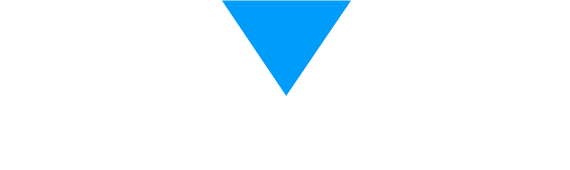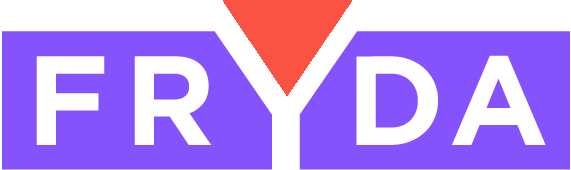With the help of the customer summary sheet, when you open the customer profile, you can immediately see what has happened with that customer, and moreover, with two clicks, you can add a new application element to the customer at any time.
Customer Summary Sheet
- New customer summary sheet showing all tasks and related application elements in one interface.
- Clickable related application elements linking directly to the respective applications.
- Also displays applications where there are multiple customer selector components, and the specific customer is only one of the selected customers.
- Loads when viewing the customer's profile only.
- On the right side, there is a button to create a new application element within the selected application, which, besides creating the application element, designates the specific customer as a selected status.
- If customer editing is required, the system brings up the usual interface for editing core data.