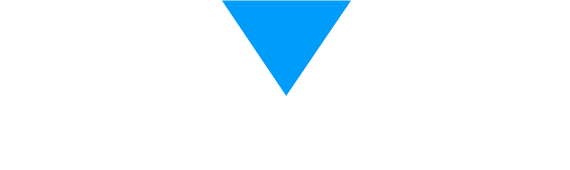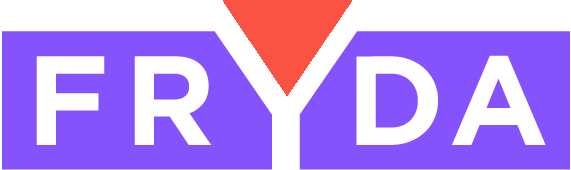The system now remembers if you enable the history, and moreover, the feature can be enabled for applications as well! Thanks to this, you can already create applications that include the sidebar when you build them!
Application history data
- History data now appear in the sidebar in desktop and tablet view.
- Clicking the history button again will hide the sidebar.
- In mobile view, the information continues to appear in a pop-up window.
Default display of application history data in the right sidebar
- In the settings of individual applications, you can now choose whether the application history data should be displayed by default in the right sidebar or not.
- This setting only applies to desktop and tablet views, as there is not enough space for constant display in mobile view.
- This function can be set when creating a new application or for existing ones.
- Even if the function is set to be constantly on, the sidebar can still be hidden.