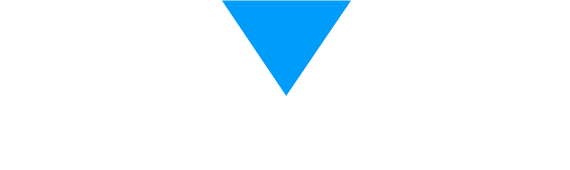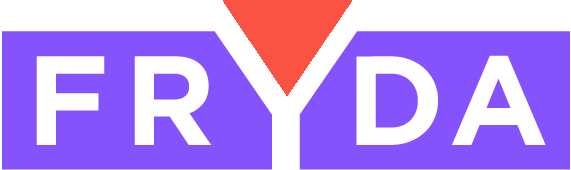Review all uploaded documents with one click in case of more complex workflows. You don't need to go through multiple workflows, but you can see exactly where each document/file is uploaded in one place.
The content provided is in Hungarian and is formatted in HTML. Here is the translation into English:
**Side panel within the application elements**
- Some information is now displayed on the right side in a pop-out side panel, instead of pop-up windows, on desktop and tablet views.
- The system still displays these pieces of information in pop-up windows on mobile view.
**Application element files/documents**
- This feature is excellent for overviewing what files have been uploaded within complex workflows. For example, if 6-10 workflows require file uploads, you can view them all at once rather than clicking through each individually.
- With this function, you can view all uploaded files within an application. The system shows the workflow name, and the uploaded files can be viewed.
- The system also indicates if no files have been uploaded or if the file upload field is not accessible within the application element.
- An icon for this function, represented by an open folder, has been added at the top of the application element.
- The information appears on the right side in the side panel, causing the rest of the application content to have a slightly narrow appearance.