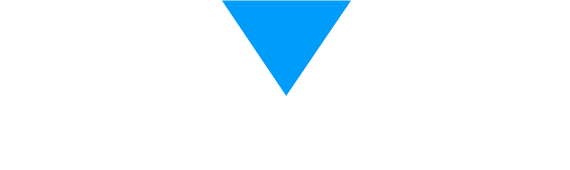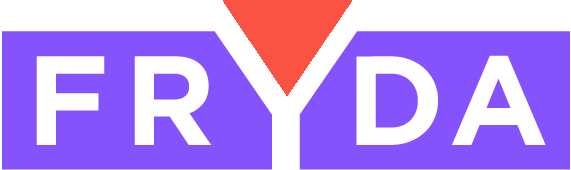In our latest update, the popular tabular view in the application list items works more intelligently, and the compensation document can also be downloaded for the corporate level financial features in the company group.
Application Elements - Tabular View
- When the date is modified, the content changes only if a valid date is entered
- By default, the system displays the application elements until the end of the month
- Smarter operation; if no application elements are found for the given month on the first load, the system starts displaying from the last valid application element and dynamically changes the start date
Company Group Options - Compensation
- In the invoice list, the invoice number becomes clickable, enabling the user to view the invoice and see the product-level breakdown of compensation
- In the compensation list, the specific compensation can also be downloaded in PDF format, enabling it to be sent for approval or signed with the client before execution