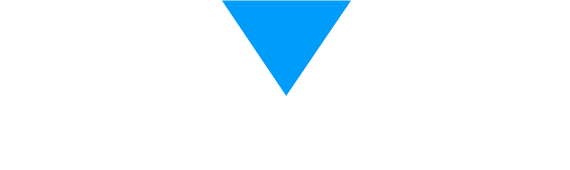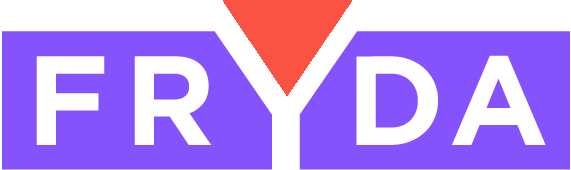Today, we discussed the development of the product selector component, which now includes the ability to manage serial numbers in our software!
Product Selector Component - Serial Number Management
- The building element settings can include enabling serial number management, which will display a serial number column as an input field where you can enter the serial number for each row.
- The specific product will appear in the table as many times as the quantity added due to the serial number.
- By default, the product appears in one row, and next to each entered serial number in the serial number column, there is a button that allows you to expand all rows and enter the serial number.
Variables
- A new variable is available to extract the used serial numbers and can be used with documents, for example.
- In the product table variable, you can individually define the columns where the serial number option is included.