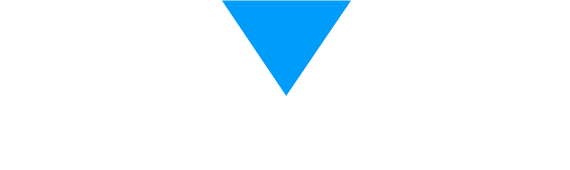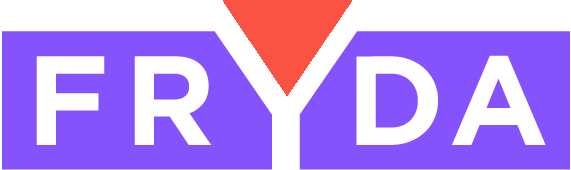It is possible to enable stock movement alert when adding a product, by placing an order task button. This allows for greater control, for example in cases where a separate procurement process is initiated after a sale or transaction.
Product Selector Component
- In settings, there is an option to disable stock movement. This means that in this case, the stock is added to the application, but the stock movement itself does not occur. In this case, we can manually enter the stock movement and send a procurement request to the warehouse (as a task).
- If the stock movement is disabled, we can set up a procurement initiation button and specify who (which colleague or colleague group) will receive the procurement task. The default value of this can be set.
- Manual stock movement initiation button that requests confirmation
- The system indicates which products have no stock movement; when these are deleted, there is no stock movement.
- The system notifies when our stock procurement request has been submitted
- New task type among application items, Order / procurement task, with an icon of a delivery person holding a purple package