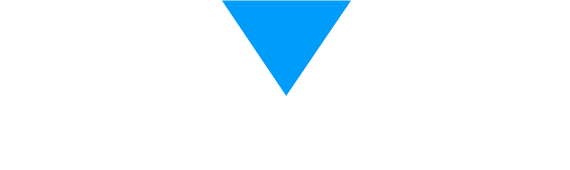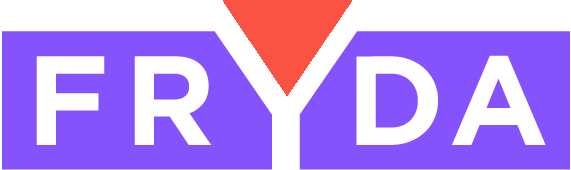New interfaces in the Logistics submenu allow you to see the logistics tasks of your drivers and vehicles by date, helping you better utilize your resources and simplify planning. The two interfaces are accessible separately in the top icon row of the Logistics view.
Drivers' View
- Transportation documents and returns can be viewed by date and drivers
- Within a specific date range, transportation document transportation time, document type (with icon), and document identifier are visible
- Filterable by date
- If there is no document for a specific driver on a particular date, it can be created with one click, where the date and driver will be pre-selected on the creation interface
- For drivers, the cell background is yellow if they are on vacation and red if they are on sick leave, but the creation option is available in these cases as well
Vehicles View
- Transportation documents and returns can be viewed by date and vehicles
- Within a specific date range, transportation document transportation time, document type (with icon), and document identifier are visible
- Filterable by date
- If there is no document for a particular vehicle on a particular date, it can be created with one click, where the date and transportation vehicle will be pre-selected on the creation interface
- For vehicles, it shows if the particular vehicle is in the service center