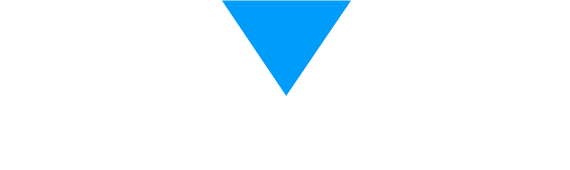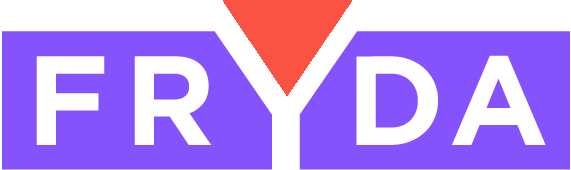In our system, it is now possible to handle completion certificates, for which some building blocks are adjusted. There is also a new settings panel and menu item related to this available in the system!
Settings for Completion Confirmation:
In the settings section, under the billing settings, it is now possible to set the default approving person (colleague) related to the completion confirmations, which the system pre-selects in advance.
Linked Application Items Component:
- Completion confirmations can now be created for the items.
- Already created completion confirmations are accessible in different colors to distinguish them from the invoices.
- The approving person and supplier can be selected, utilizing subcontractors specified within the application item. If none are selected, all subcontractors are listed for selection.
Completion Confirmation Menu Point:
- Found in the billing menu, the third element in the top icon row of the window.
- The system displays pending completion confirmations.
- Approval date and time are visible, along with the designated approver.
- The completion confirmation can also be downloaded as a PDF from this screen.