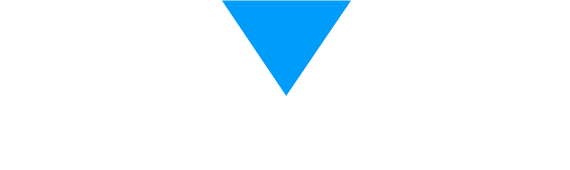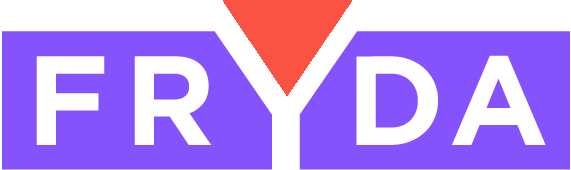A new building block has been added that allows the system to create a delivery note with just one click using data from other parts of the application. You can now also use this element in your applications!
Shipping Note Component
- Brand new building component that creates a shipping note from the specified items.
- In the building component, the driver, subcontractor, vehicle, and extra object specified in the settings can be selected.
- The building component behaves according to the settings specified in the Settings / Shipping note settings menu, similar to creating a new shipping note on the screen. For example, if we select the subcontractor, we can choose from the vehicles of that subcontractor.
- Payment date and method can be specified
- After creating the shipping note, the link to the created document and the link to download the PDF are visible