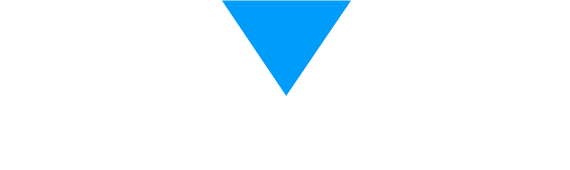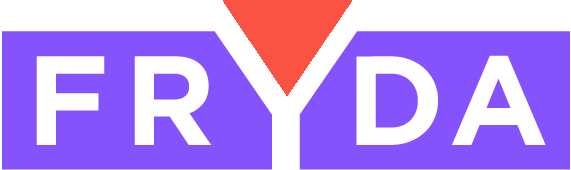In our latest development package, we have completed several building blocks that can be used to construct a product page for a webshop. This can be done either with a single building block with just 1 click, or as a combination of multiple building blocks.
Webshop product information on product page component
- An element that can independently perform the tasks of a product page, but can also be used with other appearing components
- By default it displays: Product name and code, net and gross price of the product, and Add to Cart button
- Can be set to display the short description of the product
- Can be set to display the long description of the product (also available as a separate component)
- Can be set to display images uploaded for the product (also available as a separate component)
- Can be set to display product attributes (also available as a separate component)
- Can be set to display product attributes in tabular or card style
Webshop product image gallery component
- Use this component if you want to display product images in a different location
- Displays uploaded images of the product
Webshop product attributes component
- Use this component if you want to display product attributes in a different location
- Can be set to display product attributes in tabular or card style
Webshop product long description component
- Use this component if you want to display the product long description in a different location
- Displays the product long description