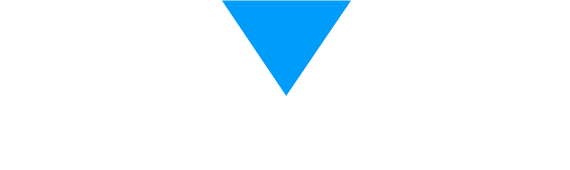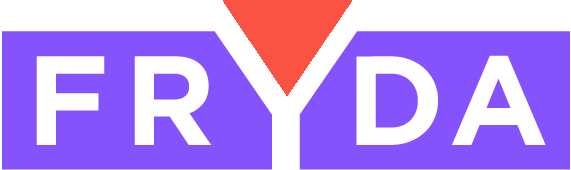If a customer is only able to settle the bill in two separate ways for some reason (e.g. half by credit card and half cash), then this fact can now be recorded in our system during the billing process!
Split payment option when invoicing
- If you mark the invoice as paid when creating it, the Split payment option will appear
- By checking the Split payment option, a table will appear where you can set the payment method in one column and the paid amount in another
- The first row will always show the set payment method and the total amount of the invoice
- Despite the split payment on the invoice, the set payment method will be visible
- By clicking on the green Paid button in the invoice list, you can view the recorded split payment history