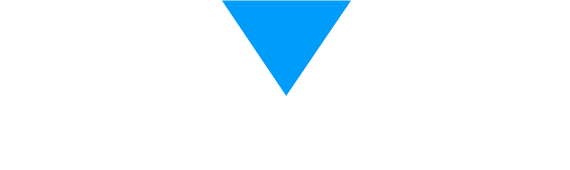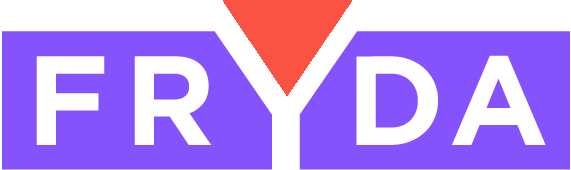In this update, building applications received numerous options, and we can view the new related elements in the building block for displaying connected elements to the application element, and the application store also received new options.
Application Store
- When uploading an application to the store, now it is possible to choose and specify the domain of the application, as well as to specify that the page should load without the Fryda header on the given URL, making it appear as if the application does not belong to the Fryda ecosystem, allowing for more targeted marketing to promote the application
Settings
- Simplified settings menu for easier use
Related Element Selection
- A new display mode is now available, where a related element can be selected from a drop-down menu, and then the name and description of the linked application element will be displayed
- Section name can also be specified in the settings (the name of the content block can be individually specified, allowing users to better understand what needs to be done in that specific location)
Related Elements Display Building Element
- New building element where the list of linked application elements can be displayed. For example, in an HR application, the linked job applications can be listed under open positions.
User Deactivation Action
- After adding, the deactivation action will now appear in the application editor and can be easily deleted.